Introduction to LinkedIn Automation
What is LinkedIn Automation?
LinkedIn automation refers to the use of software tools and bots to automate certain tasks on the LinkedIn platform, such as sending connection requests, sending messages, liking posts, and more. This technology aims to help users save time and streamline their workflows by allowing them to execute repetitive tasks at scale without the need for manual intervention.
What is the Benefit of LinkedIn Automation?
The benefits of LinkedIn automation include:
- Timesaving: Automation allows users to execute repetitive tasks in less time than it would take to perform them manually.
- Increased efficiency: Automation can help users’ complete tasks more efficiently, allowing them to focus on more important aspects of their work.
- Improved outreach: With automation, users can connect with more people and send more messages than they could manually, which can increase their chances of making valuable connections and generating leads.
- Better engagement: Automation tools can help users engage with their audience more effectively by automatically liking and commenting on relevant content.
- Scalability: Automation can help users scale their outreach efforts without adding additional resources, allowing them to reach more people and generate more leads.
What are Potential Risks of LinkedIn Automation?
While LinkedIn automation can be beneficial, there are also some potential downsides to consider:
- Risk of account suspension: LinkedIn has strict policies against the use of automation tools that violate its user agreement. If LinkedIn detects that a user is using automation tools in a way that violates its policies, it may suspend or even permanently disable their account.
- Negative impact on user experience: Overuse of automation tools can lead to a poor user experience for others on the platform, particularly if it results in spammy or irrelevant messages.
- Limited personalization: Automation tools may not be able to provide the same level of personalization as manual outreach, which could limit their effectiveness in some situations.
- Potential for errors: Automation tools can make mistakes or send messages to the wrong people if not set up correctly or monitored closely.
- Reduced authenticity: Some users may perceive automated messages or actions as impersonal or insincere, which could damage their trust in the sender.
Overall, the downsides of LinkedIn automation can be minimized by using automation tools responsibly and within the platform’s guidelines. It’s important to strike a balance between efficiency and personalization to ensure that outreach efforts are effective while maintaining a positive user experience.
What are the Best Practices of LinkedIn Automation?
Here are some best practices for LinkedIn automation to help you use automation tools responsibly and effectively:
- Follow LinkedIn’s guidelines: LinkedIn has strict policies against the use of automation tools that violate its user agreement. Make sure to review and follow these policies to avoid account suspension or other penalties.
- Personalize your messages: While automation can save time, it’s important to add a personal touch to your outreach efforts to avoid appearing spammy or insincere. Customize your messages based on the recipient’s profile and interests.
- Limit the frequency of messages: Don’t send too many messages or connection requests in a short period of time, as this can be seen as spammy behavior. It’s best to stagger your outreach efforts and limit the number of messages you send per day.
- Monitor your automation activities: Regularly monitor your automation activities to ensure that they are working as intended and not causing any issues, such as sending messages to the wrong people or exceeding LinkedIn’s limits.
- Target your outreach efforts: Use automation tools to target your outreach efforts to specific audiences based on job titles, industries, or other criteria. This can help you reach the right people and increase your chances of success.
- Keep your profile updated: Ensure that your LinkedIn profile is up-to-date and includes relevant information. This can help increase your credibility and make it easier for others to connect with you.
- Use automation in conjunction with manual efforts: Don’t rely solely on automation tools for your outreach efforts. Instead, use them in conjunction with manual efforts to ensure a balance of efficiency and personalization.
Overall, using LinkedIn automation tools can be beneficial, but it’s essential to use them responsibly and within LinkedIn’s guidelines. By following these best practices, you can effectively leverage automation to improve your outreach efforts and generate more leads.
What not to do During LinkedIn Automation
Here are some things to avoid doing during LinkedIn automation:
- Don’t violate LinkedIn’s user agreement: LinkedIn has strict policies against the use of automation tools that violate its user agreement. Avoid using automation tools in a way that violates these policies, as it can lead to account suspension or other penalties.
- Don’t send generic or spammy messages: Personalization is key to successful outreach efforts. Avoid sending generic or spammy messages that are not relevant to the recipient’s interests or needs.
- Don’t exceed LinkedIn’s limits: LinkedIn has limits on the number of connection requests and messages that users can send per day. Avoid exceeding these limits, as it can be seen as spammy behavior and can result in account suspension or other penalties.
- Don’t rely solely on automation tools: While automation can be helpful, it’s important to also include manual efforts in your outreach strategy. Don’t rely solely on automation tools, as this can result in a lack of personalization and authenticity.
- Don’t forget to monitor your automation activities: Regularly monitor your automation activities to ensure that they are working as intended and not causing any issues, such as sending messages to the wrong people or exceeding LinkedIn’s limits.
- Don’t ignore replies or messages: If someone responds to your automated message or connection request, don’t ignore them. Respond promptly and personally to show that you value their interest and are not just sending generic messages.
- Don’t use automation tools to scrape data: LinkedIn’s user agreement prohibits the use of automation tools to scrape data from the platform. Avoid using automation tools for this purpose, as it can lead to account suspension or other penalties.
By avoiding these practices during LinkedIn automation, you can ensure that your outreach efforts are effective and align with LinkedIn’s policies and guidelines.
Tools for LinkedIn Automation
Here are three tools which we have selected for you.
Salesflow
Salesflow is a LinkedIn automation platform designed to help agencies, sales teams, and growing startups/SMBs generate quality leads quickly. It features a variety of features that enable users to automate their lead generation and outbound sales processes. These features allow users to grow their network automatically, generate more leads, get more out of Sales Navigator, build brand awareness, and amplify their Sales Navigator accounts. Additionally, Salesflow offers a customer success and support team to guide users through their automation journey and an intuitive and easy to use platform. With a growing international team servicing 10,000+ users across 120+ countries, Salesflow’s services have been proven successful in many case studies, testimonials, and reviews.
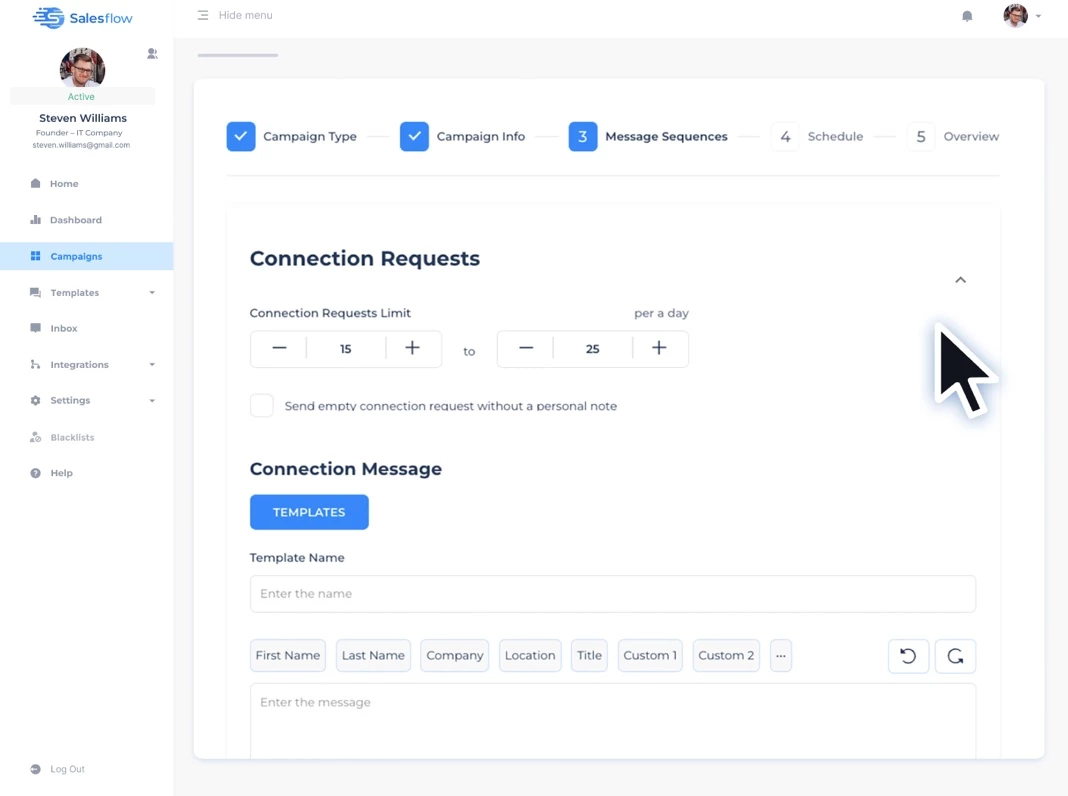
Pricing: basically, pricing is 99 Euros/User per month. But depending on team size, price might fall to 64 Euros per seat.
Expand.io
Expandi.io is a LinkedIn automation tool that helps users skyrocket their LinkedIn game and become an outreach pro. It allows users to contact their prospects on LinkedIn and by email via automated sequences that are easy to launch. The software is designed to think for you, creating the highest number of personalized touch points with your audience. It offers a range of features like LinkedIn Outreach (Invites to Connect, Messages, InMails, View, Like Content, Follow & Endorse), Email Outreach, Image & GIF personalization, and Smart Sequences. With Smart Sequences, users can combine 9 different actions in one sequence, define time delays between them, add as many steps as they wish, and set up conditions in the sequence to create different if/else outcomes based on their leads’ behavior. Expand.io is the one of the best LinkedIn automation software on the market and promises results within 24 hours of launching the first campaign.
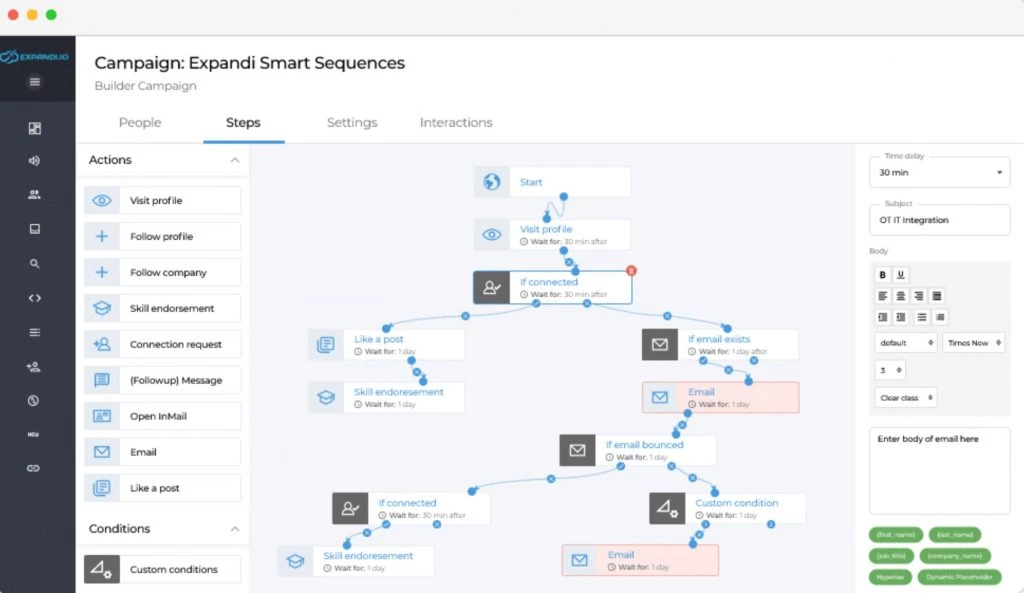
Pricing is very straightforward: 99 $ per user/month.
Linked Helper
Linked Helper is an automated tool for generating leads and sales on LinkedIn. It helps users find and connect with potential customers and turn them into loyal customers. It also helps users to manage their contacts with an inbuilt CRM system. The tool offers 31 features to automate the process of connecting, messaging, and engaging with leads. It is available in 180 countries and rated 5-star. The tool also provides instant 24/7 support. It offers features to scrape and export contact information, build funnels with chains of messages, send personalized messages, go over the weekly invitation limits, use hyper personalization, and integrate with 3rd party CRMs. It also provides multi-source targeting, advanced limits, and customizable working hours.
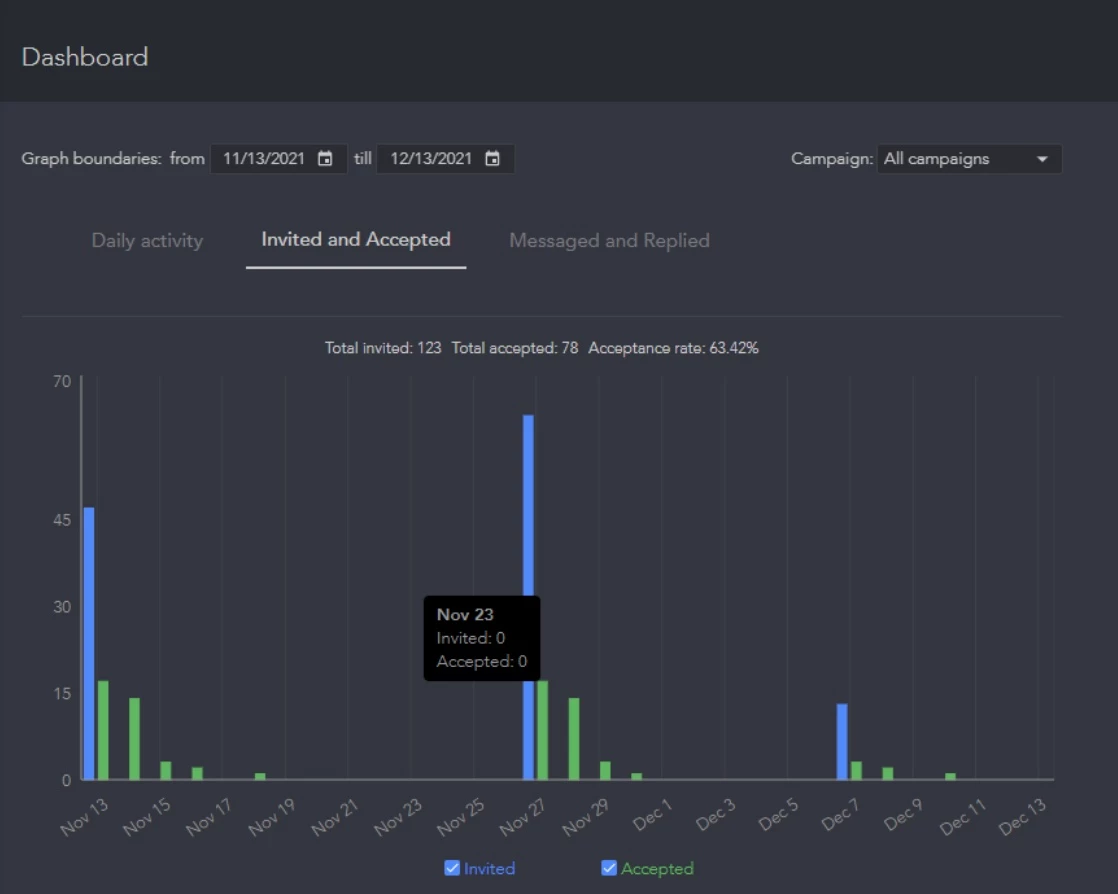
Pricing starts at 15$ per month for a standard suite and reaches 45$ per month for “Pro” suite.
Summary
LinkedIn automation is the use of software tools and bots to automate certain tasks on the LinkedIn platform, such as sending connection requests, sending messages, liking posts, and more. It is used to save time and streamline workflows, and its benefits include improved efficiency, increased outreach, better engagement, and scalability. There are many tools available to help users with LinkedIn automation, such as Salesflow, Expand.io, and Linked Helper.
However, there are potential risks that come with using LinkedIn automation, such as account suspension, negative impact on user experience, limited personalization, potential errors, and reduced authenticity.
To use LinkedIn automation effectively and responsibly, it is important to follow best practices such as following LinkedIn’s guidelines, personalizing messages, monitoring activities, targeting outreach efforts, and using automation with manual efforts. Additionally, it is important to avoid using automation tools to scrape data, sending generic or spammy messages, exceeding LinkedIn’s limits, relying solely on automation tools, ignoring replies or messages, and not monitoring activities.
image source: https://www.picserver.org/highway-signs2/l/linkedin.html

